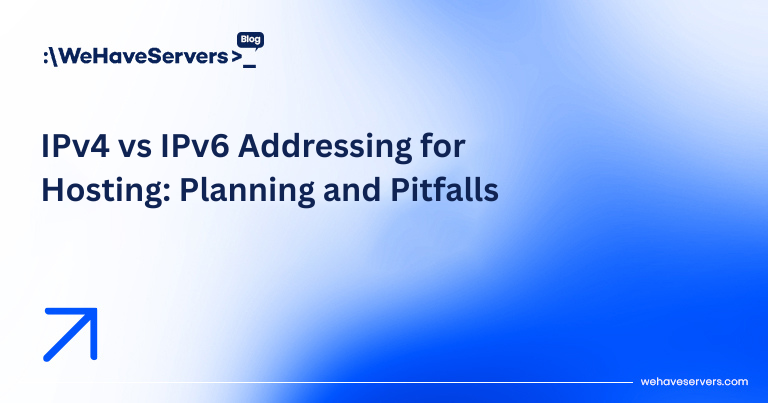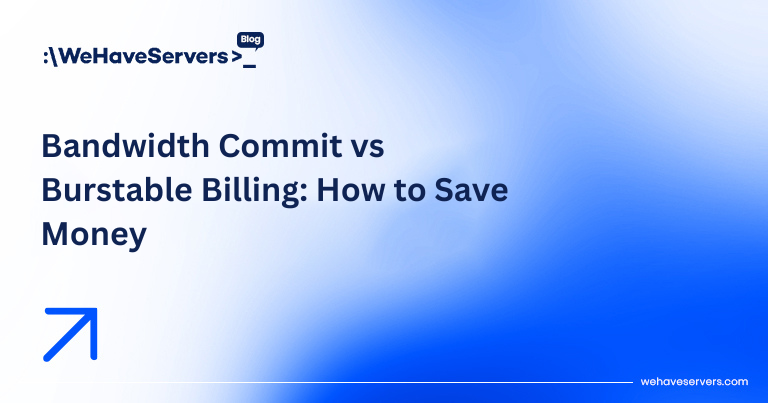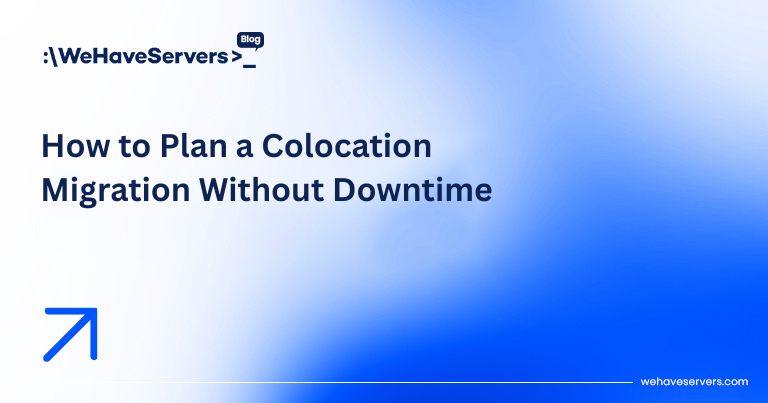
How to Plan a Colocation Migration Without Downtime
How to Plan a Colocation Migration Without Downtime
Moving infrastructure into a colocation facility can feel daunting. Whether you’re a growing SaaS provider outgrowing cloud costs, an enterprise consolidating data centers, or a hosting company scaling up, the key challenge is simple: how do you migrate without downtime?
In 2025, customer expectations are higher than ever. Even a few minutes of downtime can mean revenue loss, SLA penalties, and customer churn. The good news is that with the right planning, tools, and processes, it is possible to perform a zero-downtime colocation migration. This guide will walk you through the phases: assessment, design, staging, live migration, and post-move validation.
🔹 Step 1: Assess Your Current Environment
Before touching a server, you need a detailed understanding of your infrastructure:
- Inventory: Servers, storage, network devices, applications, dependencies.
- Workloads: Which are mission-critical? Which can tolerate downtime?
- SLAs: Identify contractual uptime requirements (e.g., 99.99%).
- Constraints: Licensing, hardware compatibility, latency-sensitive services.
Use CMDB (Configuration Management Database) or automated discovery tools like NetBox, Ralph, or Ansible inventory scans to ensure nothing is missed.
🔹 Step 2: Choose the Right Colocation Facility
Your migration is only as good as the destination:
- Tier & Redundancy: Tier III+ facilities guarantee concurrent maintainability.
- Power: Dual A+B feeds, UPS + generator coverage, sufficient kW per rack.
- Connectivity: BGP multihoming, IX access, private interconnects.
- Support: 24/7 remote hands, SLA-backed response times.
Also, consider geographic proximity to your users. Romania/EU hubs like Bucharest provide low-latency routes to Frankfurt, AMS, and London while remaining cost-effective.
🔹 Step 3: Design the Migration Architecture
The secret to no-downtime migration is redundancy during the transition:
- Hybrid Connectivity: Build an encrypted tunnel (e.g., WireGuard, IPsec) between your current site and the colocation facility.
- Load Balancers: Use HAProxy, Nginx, or F5 to serve traffic from both old and new sites simultaneously.
- DNS Strategy: Lower TTLs (e.g., 60s) ahead of migration for fast switchover.
- Staging Racks: Pre-rack new servers in colo and replicate data before cutover.
Example hybrid topology:
[Users] → [DNS] → [Load Balancer Cluster]
↙ ↘
[Current DC] [Colo Facility]
🔹 Step 4: Data Synchronization
Keeping data in sync is the hardest part. Recommended tools:
- Databases: Use replication (MySQL Galera, PostgreSQL streaming, MongoDB replica sets).
- VMs/Containers: Leverage live migration (Proxmox, VMware vMotion, KVM live migrate).
- Files: Use
rsync,rclone, orZFS send/receivefor incremental sync.
Plan for at least one full sync followed by incremental replication until cutover.
🔹 Step 5: Dry Run & Staging
- Perform a full test migration in advance with non-critical workloads.
- Simulate failover between old and new sites.
- Test monitoring, backups, and security controls in the colo environment.
Testing identifies issues before production workloads are involved.
🔹 Step 6: Live Migration & Cutover
- Sync: Perform final delta sync of data.
- Shift Traffic: Update DNS, BGP, or load balancer rules to direct users to colo servers.
- Verify: Check application logs, latency, monitoring dashboards.
- Decommission: Once stable, shut down old infrastructure.
For zero downtime, the overlap window (when both old and new sites are active) is crucial.
🔹 Step 7: Post-Migration Validation
- Check uptime dashboards (Zabbix, Prometheus, Grafana).
- Run synthetic monitoring from multiple regions.
- Audit compliance: ensure GDPR/HIPAA/PCI DSS requirements remain intact.
- Document lessons learned for future moves.
🔹 Common Pitfalls & How to Avoid Them
- Forgotten Dependencies: Map out inter-service dependencies to avoid breakage.
- Poor DNS Planning: TTLs too high can delay switchover by hours.
- No Rollback Plan: Always have a path to revert to old site if migration fails.
- Insufficient Bandwidth: Syncing TBs of data over slow links can delay projects.
🔹 Real-World Example
A fintech provider migrated from an on-prem server room to a Tier III colocation in Bucharest. Strategy included:
- Proxmox cluster pre-built in colo.
- Database replication using PostgreSQL streaming.
- Live switchover via BGP with upstream ISPs.
- Achieved zero downtime, with final cutover completed in under 30 minutes.
✅ Conclusion
A colocation migration doesn’t have to be risky. With the right planning — inventory, staging, hybrid connectivity, data replication, and testing — you can move production infrastructure into a colo facility with zero downtime. The key is redundancy and careful cutover management.
At WeHaveServers.com, we specialize in migration services to our Romanian/EU Tier III facilities, offering remote hands, hybrid connectivity, and BGP expertise to ensure your business stays online during the move.
❓ FAQ
Can I migrate to colocation without downtime?
Yes. By staging servers, replicating data, and overlapping traffic routing, downtime can be reduced to near zero.
What’s the biggest risk in colo migration?
Data sync delays and DNS misconfiguration are the top causes of unexpected downtime.
Do I need BGP for migration?
Not always. For smaller deployments, DNS cutover may be enough. For enterprises, BGP offers faster and more reliable switchover.
How long does a typical migration take?
Planning: weeks to months. Actual cutover: hours to a day, depending on data volumes.
Should I hire a migration partner?
Yes, if internal staff lack experience. Providers like WeHaveServers.com offer migration engineering as a service.