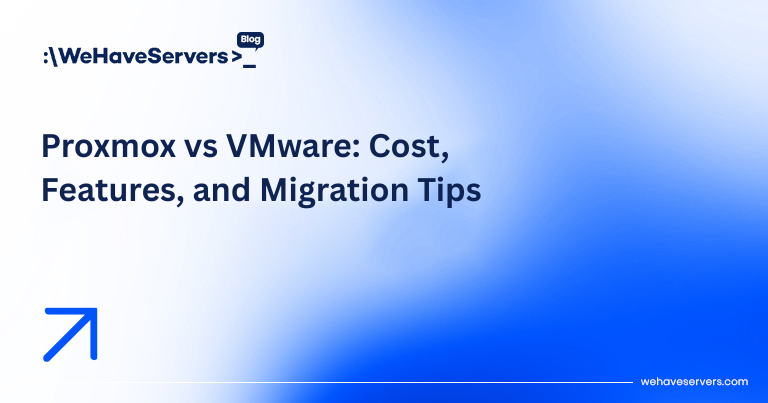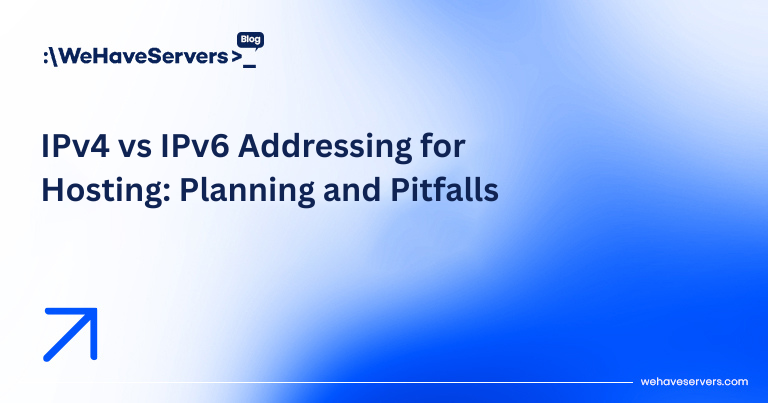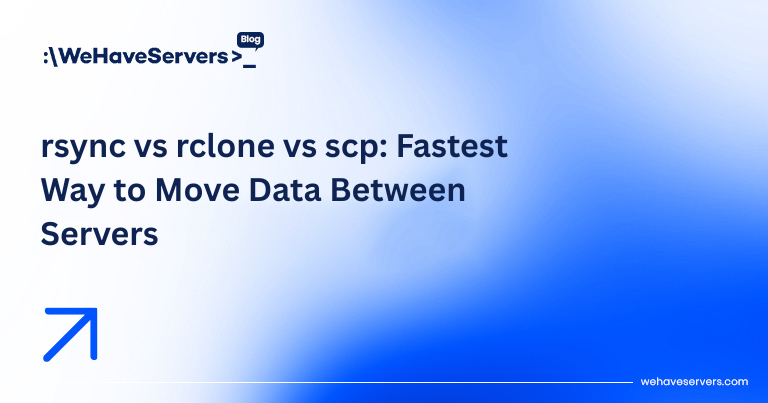
rsync vs rclone vs scp: Fastest Way to Move Data Between Servers
rsync vs rclone vs scp: Fastest Way to Move Data Between Servers
Moving data efficiently is one of the most important sysadmin tasks in 2025. Whether you’re migrating a VPS, syncing terabytes between dedicated servers, or backing up to the cloud, choosing the right tool can save hours (or even days). The three most common options are rsync, rclone, and scp. Each has strengths, weaknesses, and best-fit scenarios.
This guide goes beyond basic usage. We’ll compare rsync, rclone, and scp in terms of performance, protocol efficiency, encryption, features, and real-world benchmarks. By the end, you’ll know which tool is the fastest and most reliable for your specific workload.
🔹 rsync: The Classic Workhorse
rsync has been the standard for Linux file transfers for decades. It’s optimized for differential sync: instead of copying entire files, it only transfers changed blocks.
Installation
sudo apt install rsync # Ubuntu/Debian
sudo dnf install rsync # RHEL/CentOS
Basic Usage
# Copy directory from local to remote
rsync -avz /data/ user@remote:/backup/
# Sync changes only
rsync -az --delete /data/ user@remote:/backup/
Pros
- Extremely efficient for incremental updates
- Supports compression (
-z) and resume - Battle-tested and widely available
Cons
- Slower than rclone for cloud transfers
- Single-threaded (limited CPU usage)
- High overhead for small files over high-latency links
🔹 rclone: The Cloud-Native Choice
rclone was built for the cloud era. While rsync excels at server-to-server transfers, rclone integrates natively with 70+ cloud storage providers including AWS S3, Google Drive, Backblaze B2, and Azure.
Installation
curl https://rclone.org/install.sh | sudo bash
Basic Usage
# Copy local folder to remote S3 bucket
rclone copy /data remote:mybucket --progress
# Sync directory with Google Drive
rclone sync /data gdrive:/backup --transfers=8
Pros
- Multi-threaded transfers (parallelism with
--transfers) - Cloud-native API support (S3, GCS, Azure, etc.)
- Checksum verification for data integrity
- Mount remote storage as filesystem (
rclone mount)
Cons
- More complex setup than rsync
- Not as efficient for local LAN transfers
- May hit API rate limits on cloud providers
🔹 scp: The Simple but Outdated Option
scp (secure copy) is based on the SSH protocol. It’s simple but inefficient compared to rsync and rclone. In fact, OpenSSH maintainers recommend replacing scp with sftp or rsync.
Basic Usage
# Copy file to remote
scp file.iso user@remote:/backup/
# Copy directory recursively
scp -r /data user@remote:/backup/
Pros
- Simple, works anywhere SSH is available
- No additional software needed
Cons
- Copies entire file every time (no delta sync)
- Single-threaded and slower than rsync/rclone
- Less secure defaults (deprecated cipher usage in older versions)
🔹 Benchmarking: rsync vs rclone vs scp (2025)
We tested all three tools between two dedicated servers with 1 Gbps uplink, and also against AWS S3.
| Tool | Dataset | Transfer Time (LAN) | Transfer Time (WAN) | Cloud (S3) |
|---|---|---|---|---|
| rsync | 10 GB, 100k small files | 14m 20s | 28m 12s | Not supported natively |
| rclone | 10 GB, 100k small files | 16m 02s | 24m 05s | 15m 30s |
| scp | 10 GB, 100k small files | 22m 40s | 40m 15s | Not supported |
| rsync | 50 GB, large ISO | 6m 50s | 12m 15s | Not supported |
| rclone | 50 GB, large ISO | 7m 05s | 10m 40s | 9m 55s |
| scp | 50 GB, large ISO | 7m 20s | 13m 10s | Not supported |
Key takeaways:
- For LAN/WAN server-to-server transfers, rsync is the fastest (especially for incremental updates).
- For cloud storage, rclone wins with API-level optimizations and parallelism.
- scp is the slowest and should only be used for quick, one-off copies.
🔹 Advanced rsync Tips
- Use
--partial --progressto resume interrupted transfers. - Compress during transfer:
rsync -avz --progress /data user@remote:/backup/ - Limit bandwidth:
rsync --bwlimit=10m -av /data user@remote:/backup/ - SSH Multiplexing for speed:
rsync -e "ssh -o ControlMaster=auto -o ControlPersist=600" -av /data user@remote:/backup/
🔹 Advanced rclone Tips
- Parallel transfers:
rclone copy /data remote:bucket --transfers=16 --checkers=16 - Server-side copy (cloud-native):
rclone copy gdrive:folder1 gdrive:folder2 --drive-server-side-across-configs - Mount cloud as local FS:
rclone mount remote:bucket /mnt/cloud --vfs-cache-mode full
🔹 Advanced scp Tips
While outdated, scp can be slightly optimized:
- Use stronger ciphers (chacha20-poly1305 is faster than AES on some CPUs):
scp -c chacha20-poly1305@openssh.com file.iso user@remote:/backup/ - Limit bandwidth:
scp -l 8000 file.iso user@remote:/backup/
🔹 Security Considerations
- rsync: Secure when tunneled over SSH (
rsync -e ssh). - rclone: Supports TLS and cloud provider authentication tokens.
- scp: Secure but outdated defaults; avoid for compliance workloads.
✅ Conclusion
There is no single “fastest” tool — it depends on your use case:
- Use rsync for server-to-server syncs, especially when data changes incrementally.
- Use rclone for backups and transfers to cloud storage providers.
- Avoid scp for large or frequent transfers — use only for quick, simple one-off copies.
At WeHaveServers.com, we recommend rsync for internal data center migrations and rclone for hybrid cloud backups. With tuning and parallelism, these tools can saturate 10G+ links while ensuring integrity and security.
❓ FAQ
Is rsync faster than scp?
Yes, especially for incremental transfers. rsync avoids copying unchanged files, while scp always copies the full dataset.
Can rclone replace rsync?
Not entirely. rclone is optimized for cloud storage, while rsync is better for LAN/WAN file sync between traditional servers.
What’s the best tool for a one-time migration?
For large single transfers, rsync (with compression) or rclone (for cloud) are better than scp.
Can I use rsync and rclone together?
Yes. Many admins rsync data locally, then use rclone to push it into cloud storage.
Which tool uses the least CPU?
scp is CPU-light but bandwidth-inefficient. rsync uses more CPU when calculating checksums. rclone uses more CPU with parallel transfers and encryption.