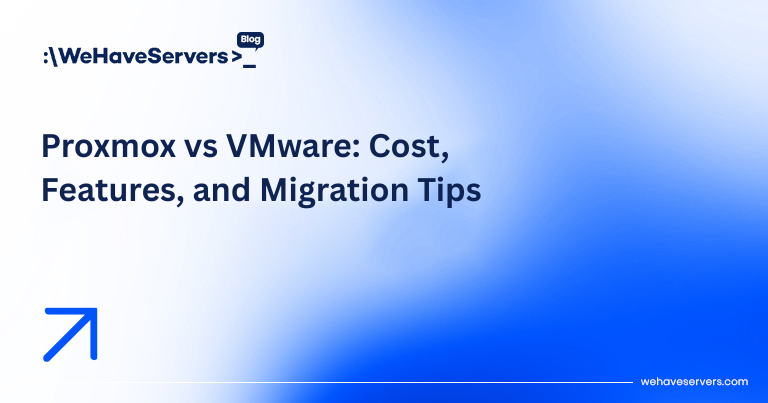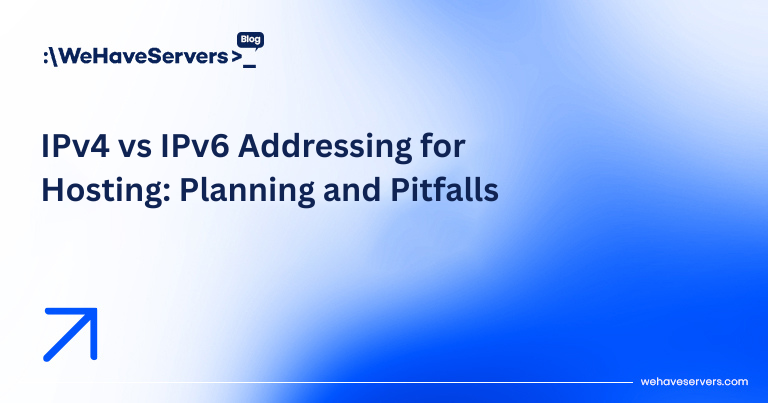Docker vs Virtual Machines: Pros, Cons, and When to Use Each
Docker vs Virtual Machines: Pros, Cons, and When to Use Each
Containers and virtual machines (VMs) are the foundation of modern infrastructure. In 2025, sysadmins, DevOps engineers, and architects still face the same recurring question: Should I use Docker containers, or should I stick with Virtual Machines? The answer depends on performance, security, isolation, scalability, and operational needs.
This article dives deep into Docker vs Virtual Machines, comparing architecture, workloads, resource efficiency, and security models. By the end, you’ll know which technology best fits your project, whether it’s SaaS, e-commerce, AI workloads, or multi-tenant hosting.
🔹 Architecture: Containers vs VMs
Virtual Machines
- Each VM runs a full guest OS (Linux, Windows, BSD).
- Requires a hypervisor: KVM, VMware ESXi, Hyper-V, or Proxmox.
- Provides strong isolation: one VM cannot directly interfere with another.
Docker Containers
- Containers share the host kernel via Linux namespaces and cgroups.
- No full OS per container — only binaries, libraries, and runtime.
- Lighter and faster: startup in milliseconds, not minutes.
Key difference: VMs virtualize hardware, containers virtualize the OS.
⚡ Performance & Resource Utilization
On identical hardware (e.g., AMD EPYC with 128 GB RAM):
- VMs: Each VM reserves RAM and CPU slices. Boot time: 30–60 seconds.
- Docker: Containers share resources dynamically. Boot time: <1 second.
Benchmarks show containers achieve near bare-metal performance for CPU and memory, while VMs add ~3–5% overhead. For I/O-heavy workloads (NVMe, network), tuned KVM with VirtIO can still perform very close to native hardware.
🔒 Security & Isolation
- VMs: Stronger isolation because each VM runs a separate OS kernel. If one VM is compromised, the host is safer.
- Docker: Containers share the kernel. Kernel exploits or misconfigured namespaces can lead to privilege escalation.
For regulated industries (banking, healthcare), VMs or bare-metal remain the safer bet. For microservices in trusted environments, containers are efficient and secure enough when combined with AppArmor/SELinux and seccomp profiles.
📦 Deployment & Portability
Docker images are immutable, portable, and easy to version:
docker build -t app:v1 .
docker run -d -p 8080:80 app:v1
VMs require exporting images or snapshots, which are much heavier (GBs vs MBs).
For CI/CD pipelines, Docker wins hands down: build once, run anywhere.
💡 Use Cases: When to Use Docker
- Microservices & APIs: Lightweight, easily scaled with Kubernetes.
- CI/CD Environments: Quick spin-up/tear-down of test environments.
- Edge & IoT: Minimal footprint, fast deployment.
- Cloud-native workloads: Works seamlessly with Kubernetes, Nomad, ECS.
💡 Use Cases: When to Use Virtual Machines
- Multi-Tenant Hosting: Isolated environments for customers.
- Legacy Applications: Some apps need a full OS or kernel modules.
- Strict Compliance: Financial/health workloads requiring hard isolation.
- Hybrid Infrastructure: Mix Windows + Linux workloads on the same hypervisor.
🛠️ Hybrid Approach: VMs + Docker
The industry standard in 2025 is a hybrid: run Docker inside VMs. Example stack:
- VM layer: Provides isolation + dedicated resources.
- Docker inside VM: Runs microservices.
- Orchestrator: Kubernetes on top for scaling.
This combines VM isolation with Docker agility. Most managed Kubernetes services (EKS, GKE, AKS) run containers inside VMs.
📈 Real-World Benchmark Example
Running a WordPress + MariaDB stack:
- VM (2 vCPU, 4 GB RAM): ~600 req/s under load.
- Docker (same resources): ~800 req/s due to lower overhead.
For AI workloads (TensorFlow in Docker vs VM with GPU passthrough), both deliver near-identical performance when GPU drivers are configured correctly.
✅ Conclusion
Docker and VMs are not competitors — they complement each other. Use Docker for speed, portability, and microservices, and use VMs for isolation, compliance, and legacy workloads. The sweet spot in 2025 is a hybrid: VMs provide a secure foundation, containers provide agility. At WeHaveServers.com, we offer both: KVM-based VPS for full isolation, and dedicated servers optimized for Kubernetes and Docker workloads.
❓ FAQ
Is Docker faster than VMs?
Yes, containers have less overhead. Startup times are <1 second, while VMs take ~30 seconds or more.
Can Docker replace VMs completely?
No. VMs are still needed for strict isolation, compliance, and legacy applications.
Can I run Docker inside a VM?
Yes, this is common. It combines VM isolation with container agility, often managed with Kubernetes.
Which is cheaper to run: Docker or VMs?
Docker is cheaper in terms of resources, but total cost depends on management, compliance, and workload requirements.
Which is more secure?
VMs are more secure due to strong isolation. Docker security depends on the host kernel and proper sandboxing.