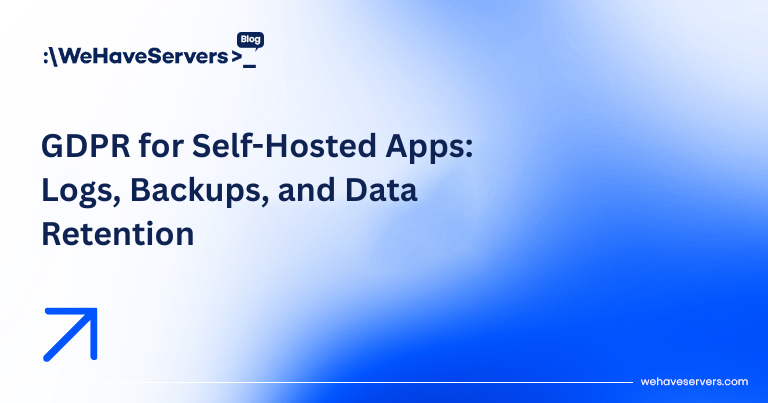
GDPR for Self-Hosted Apps: Logs, Backups, and Data Retention
GDPR for Self-Hosted Apps: Logs, Backups, and Data Retention
The General Data Protection Regulation (GDPR) continues to shape how organizations handle user data across the EU in 2025. For companies running self-hosted apps—whether SaaS, internal platforms, or customer-facing portals—GDPR compliance goes beyond consent banners. It requires careful handling of logs, backups, and data retention policies at the infrastructure level. This guide explores practical strategies for aligning self-hosted environments with GDPR, ensuring both legal compliance and operational efficiency.
🔹 Core GDPR Principles for Sysadmins
- Data Minimization: Collect only data necessary for the app’s function.
- Storage Limitation: Define clear retention policies for logs, databases, and backups.
- Integrity & Confidentiality: Secure personal data with encryption, access controls, and monitoring.
- Accountability: Document how data is stored, processed, and deleted.
For self-hosted apps, compliance is largely about infrastructure—databases, log systems, and backup workflows must all follow GDPR’s lifecycle rules.
🔹 Logging Under GDPR
Logs are essential for debugging, security auditing, and compliance reporting. But they can also contain Personally Identifiable Information (PII) such as IP addresses, usernames, or session IDs.
Best Practices:
- Anonymize IPs: Truncate or hash IP addresses in access logs.
- Tokenize User IDs: Replace identifiers with pseudonyms.
- Rotate & Retain: Keep logs only as long as operationally necessary (e.g., 30–90 days).
- Secure Transport: Use TLS for syslog and logging pipelines.
- Role-Based Access: Restrict log access to DevOps/security staff only.
Implementation Example (Nginx):
log_format anonymized '$remote_addr_anonymized - $remote_user [$time_local] '
'"$request" $status $body_bytes_sent '
'"$http_referer" "$http_user_agent"';
map $remote_addr $remote_addr_anonymized {
~(?<ip>[0-9]+\.[0-9]+\.[0-9]+)\.[0-9]+ $ip.0;
}
🔹 Backups & GDPR
Backups often contain entire datasets, including personal data that may need to be deleted under “Right to be Forgotten.” This creates tension between operational recovery and compliance.
Best Practices:
- Encrypted Storage: Use AES-256 for backup files, with keys managed securely.
- Retention Windows: Define strict lifetimes (e.g., 30–180 days) for backup archives.
- Granular Backups: Where possible, back up only necessary datasets (not entire disks).
- Automated Deletion: Expire old backups automatically with lifecycle policies.
- Audit Trails: Track who accesses backup archives.
Cloud Backup Example (S3 Lifecycle):
{
"Rules": [
{
"ID": "ExpireOldBackups",
"Prefix": "db-backups/",
"Status": "Enabled",
"Expiration": { "Days": 90 }
}
]
}
🔹 Data Retention Policies
GDPR requires organizations to define and enforce how long data is kept and when it is deleted. For sysadmins, this means aligning application-level data with infrastructure-level storage.
Approach:
- Database: Implement automatic purging for expired records (e.g., soft deletes + cron jobs).
- Logs: Retain operational logs for 30–90 days; archive anonymized logs for analytics.
- Backups: Expire after defined retention windows.
- Right to Erasure: Ensure deletion cascades into logs, caches, and replicas.
PostgreSQL Example:
CREATE TABLE user_data (
id SERIAL PRIMARY KEY,
email TEXT,
created_at TIMESTAMP DEFAULT NOW(),
deleted_at TIMESTAMP
);
-- Purge records older than 365 days
DELETE FROM user_data WHERE deleted_at < NOW() - INTERVAL '1 year';
🔹 Encryption & Security
- At Rest: Use full-disk encryption (LUKS) or per-database encryption.
- In Transit: TLS everywhere (HTTPS, SMTPS, IMAPS, LDAPS).
- Keys & Certificates: Rotate keys and use HSMs (Hardware Security Modules) for sensitive data.
- Zero Trust: Restrict network segments; segment backup servers from production.
🔹 Compliance & Documentation
Infrastructure teams must work with legal teams to produce compliance documentation. Key deliverables:
- Data Inventory: What PII exists and where it’s stored.
- Retention Policy Docs: Justification for log and backup retention windows.
- Data Protection Impact Assessments (DPIAs): Required for high-risk data processing.
- Incident Response Plan: Steps for handling breaches within 72 hours.
✅ Conclusion
GDPR compliance for self-hosted apps is more than just legal policy—it’s about infrastructure hygiene. Logs must be anonymized and rotated, backups encrypted and expired, and retention policies enforced with automation. Organizations that fail to implement technical controls risk fines, reputation loss, and user distrust. By aligning system-level practices with GDPR principles, admins can create a compliant yet resilient hosting environment.
At WeHaveServers.com, our VPS and dedicated servers are designed with GDPR readiness in mind, offering encrypted storage, secure backups, and compliance-friendly infrastructure for European businesses.
❓ FAQ
How long can I keep access logs under GDPR?
Typically 30–90 days, unless longer retention is justified for security or compliance reasons.
What about the “Right to be Forgotten” in backups?
Backups should expire within a reasonable window (e.g., 30–180 days). Document this policy to demonstrate compliance.
Can I store logs outside the EU?
Only if the hosting provider meets GDPR adequacy requirements or Standard Contractual Clauses (SCCs).
What’s the difference between anonymization and pseudonymization?
Anonymization removes the ability to identify a user; pseudonymization replaces identifiers but can still be linked with extra information.
Is encryption mandatory under GDPR?
Not explicitly, but it is considered a best practice and strong safeguard under Article 32.

