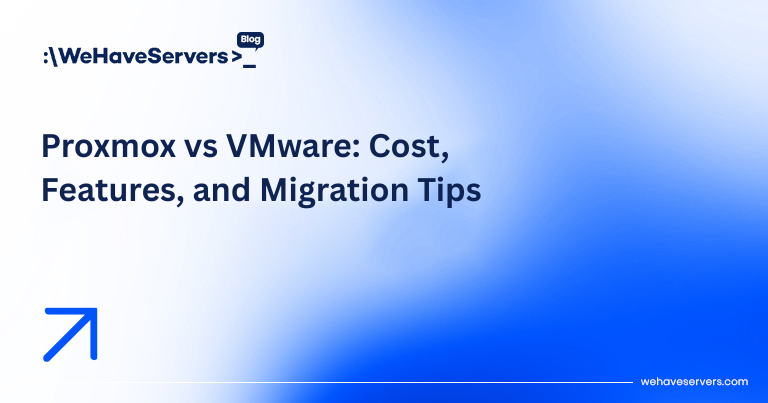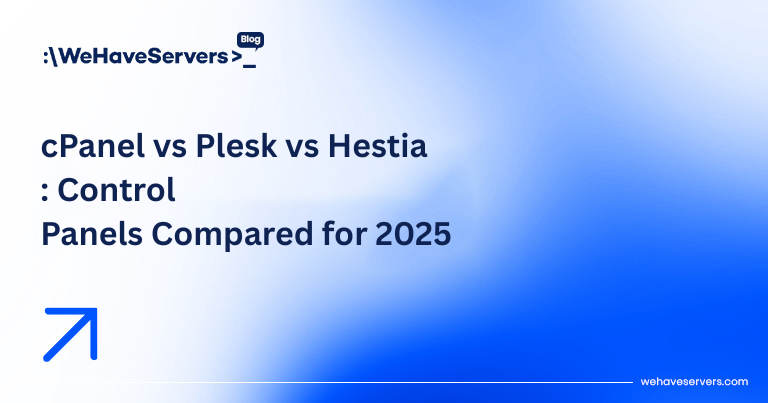
cPanel vs Plesk vs Hestia: Control Panels Compared for 2025
cPanel vs Plesk vs Hestia: Control Panels Compared for 2025
Choosing the right server control panel can save countless hours of system administration and streamline hosting operations. In 2025, three options dominate discussions: cPanel, Plesk, and HestiaCP. While cPanel and Plesk are long-standing commercial giants, Hestia has emerged as a popular open-source alternative. Each has different strengths, licensing models, and ideal use cases. This guide provides an in-depth comparison to help hosting providers, SaaS startups, and sysadmins choose wisely.
🔹 Overview of Control Panels
cPanel/WHM
The most widely used hosting control panel. Known for stability, documentation, and a large ecosystem of plugins. Primarily Linux-based (CentOS, CloudLinux, AlmaLinux, Rocky Linux).
Plesk
A versatile panel supporting both Linux and Windows servers. Owned by the same parent company as cPanel (WebPros). Strong integration with cloud services and WordPress.
HestiaCP
An open-source fork of VestaCP. Lightweight, modern, and free. Best for VPS and dedicated admins who want a simple but effective control panel without recurring costs.
🔹 Feature Comparison
| Feature | cPanel | Plesk | HestiaCP |
|---|---|---|---|
| OS Support | Linux (CentOS, AlmaLinux, Rocky) | Linux & Windows | Linux (Debian, Ubuntu) |
| Ease of Use | High, industry standard | Very high, modern UI | Medium, simpler UI |
| Multi-Domain | Yes (tiered by license) | Yes | Yes |
| Reseller Support | Yes (WHM) | Yes | Basic only |
| WordPress Tools | Softaculous, WP Toolkit | WP Toolkit, built-in staging | 1-click installers (limited) |
| Email Hosting | Exim + Dovecot, SpamAssassin | Postfix, Horde/Roundcube | Exim + Dovecot |
| Security | CSF firewall, ModSecurity, Imunify360 (addon) | Fail2Ban, ModSecurity, SSL integration | Fail2Ban, Let’s Encrypt |
| Licensing Cost | From $15–$60/month per server | From $10–$40/month per server | Free |
🔹 cPanel in 2025
- Strengths: Most widely supported by hosting providers, large knowledge base, strong reseller ecosystem, advanced DNS/email features.
- Weaknesses: Price increases (licenses per account), Linux-only, heavy resource usage (RAM/CPU overhead).
- Best For: Shared hosting providers, resellers, enterprises needing standardized support.
🔹 Plesk in 2025
- Strengths: Cross-platform (Windows + Linux), excellent WordPress integration, Docker support, easy SSL and DNS management.
- Weaknesses: Owned by same parent as cPanel, so pricing is converging upward; fewer third-party integrations than cPanel.
- Best For: Windows hosting environments, agencies managing many WordPress sites, hybrid cloud deployments.
🔹 HestiaCP in 2025
- Strengths: Free and open source, lightweight, fast, easy to install, supports Let’s Encrypt out of the box, active community development.
- Weaknesses: Smaller ecosystem, fewer plugins, less polished UI, lacks enterprise-level features like clustering.
- Best For: Small businesses, SaaS startups on VPS, sysadmins comfortable managing servers with some CLI support.
🔹 Pricing Comparison
- cPanel: ~$15/month for solo, $45–$60/month for unlimited accounts. Costs scale with number of domains.
- Plesk: ~$10/month for basic, $30–$40/month for Web Pro/Host editions. Windows licenses cost slightly more.
- HestiaCP: Free. Costs only infrastructure and admin time.
Note: Licensing costs can make up 10–20% of monthly hosting expenses, especially for small-scale providers. HestiaCP eliminates this entirely.
🔹 Security Considerations
Security posture differs by panel:
- cPanel: Best hardened with CSF + Imunify360. Supports per-account isolation.
- Plesk: Uses Fail2Ban and ModSecurity, with built-in Let’s Encrypt automation.
- Hestia: Leaner, but requires sysadmin to configure advanced WAF or DDoS protection externally.
🔹 Performance & Resource Usage
cPanel and Plesk are resource-heavy, often needing 2 GB+ RAM just for panel processes. Hestia can run comfortably on a 1 vCPU / 1 GB RAM VPS, making it ideal for small SaaS or low-cost setups.
🔹 Real-World Use Cases
Case 1: Shared Hosting Provider
Uses cPanel/WHM for customer familiarity and reseller support. Licenses cost $500/month across fleet, but customer demand justifies it.
Case 2: WordPress Agency
Adopts Plesk with WP Toolkit and staging. Ability to manage 50+ sites per server makes it efficient.
Case 3: SaaS Startup
Deploys HestiaCP on VPS fleet. Saves $2,000/year in license costs, reinvesting budget into scaling infrastructure.
✅ Conclusion
In 2025, no control panel fits all needs:
- cPanel: Industry standard for shared hosting, best for resellers and customers who expect familiarity.
- Plesk: Strong WordPress integration and Windows support, ideal for agencies and hybrid hosting.
- HestiaCP: Lightweight, free alternative for startups, devs, and sysadmins who want cost savings and simplicity.
Your choice depends on budget, operating system, and customer expectations. Hosting providers focused on margins may prefer HestiaCP, while enterprises needing guaranteed support should stick with cPanel or Plesk.
At WeHaveServers.com, we support all three panels on our dedicated servers and VPS plans, allowing customers to choose the control panel that best fits their business model.
❓ FAQ
Is cPanel still worth it in 2025?
Yes, if your customers expect it. Despite rising costs, it remains the standard for shared hosting providers.
Can I run HestiaCP in production?
Yes. Many startups and small SaaS teams run Hestia in production. Just be prepared to manage security and updates yourself.
Which control panel is best for WordPress?
Plesk is the strongest for WordPress due to WP Toolkit, staging, and built-in optimizations.
Does Plesk work on Windows?
Yes. Plesk is one of the few panels that fully supports Windows Server environments.
Which panel uses the least resources?
HestiaCP. It can run on a 1 vCPU, 1 GB RAM VPS, unlike cPanel/Plesk which require more overhead.