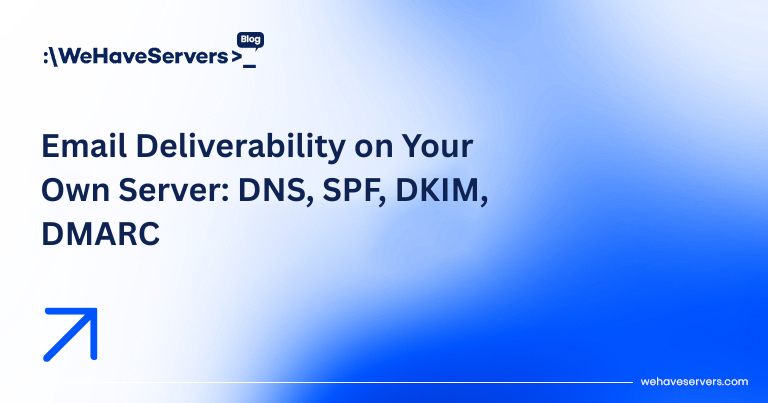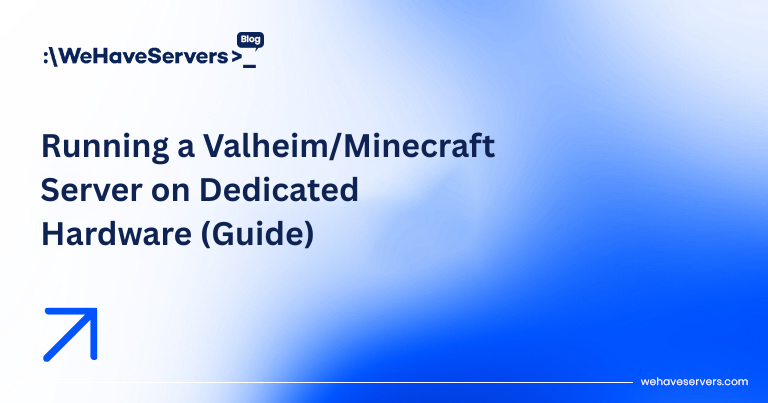
Running a Valheim/Minecraft Server on Dedicated Hardware (Guide)
Multiplayer games like Minecraft and Valheim continue to dominate community-driven gaming in 2025. While cheap VPS or shared hosting can work for a handful of friends, serious communities require dedicated hardware to achieve low latency, high tick rates, and support for mods. This guide provides advanced insights into running Minecraft and Valheim servers on dedicated machines, with tuning, storage, and networking best practices.
🔹 Why Dedicated Hardware?
- Performance: Game servers are latency-sensitive. Dedicated CPUs avoid noisy-neighbor effects of VPS.
- Modding: Popular with both Minecraft (Forge, Fabric, Spigot) and Valheim (BepInEx, ValheimPlus).
- Player Capacity: Minecraft can scale from 20 to 500+ players; Valheim from 10 to 64+ with mods.
- Persistence: Dedicated storage ensures worlds and backups aren’t lost due to VPS lifecycle policies.
- Networking: Dedicated servers allow fine control over ports, firewalls, and DDoS protection.
🔹 Hardware Requirements
Minecraft
- CPU: High clock speed more important than cores (3.5+ GHz). Intel i9-13900K or AMD Ryzen 9 7950X are excellent choices.
- RAM: 8 GB minimum for 20–30 players; 16–32 GB for modded servers with 100+ players.
- Storage: NVMe SSD strongly recommended for world saves and chunk generation.
- Network: 1 Gbps minimum; 10 Gbps for large communities or hosting multiple instances.
Valheim
- CPU: Multi-thread performance matters more than clock speed. EPYC/Ryzen Threadripper recommended.
- RAM: 16 GB minimum; scale to 32 GB+ for heavily modded worlds or 50+ players.
- Storage: NVMe SSD for fast save/load of large worlds.
- Network: 1 Gbps sufficient for most use cases, but prioritize low-latency peering.
🔹 Installation (Minecraft)
- Install Java (Minecraft 1.20+ requires Java 17/21).
apt install openjdk-21-jre -y - Download server jar:
wget https://launcher.mojang.com/v1/objects/.../server.jar -O minecraft_server.jar - Accept EULA:
echo "eula=true" > eula.txt - Launch with tuned JVM flags:
java -Xms4G -Xmx16G -XX:+UseG1GC -XX:+ParallelRefProcEnabled \ -XX:MaxGCPauseMillis=50 -XX:+UnlockExperimentalVMOptions \ -XX:+DisableExplicitGC -XX:+AlwaysPreTouch \ -XX:G1NewSizePercent=30 -XX:G1MaxNewSizePercent=40 \ -XX:G1HeapRegionSize=8M -XX:G1ReservePercent=20 \ -XX:InitiatingHeapOccupancyPercent=15 \ -XX:G1MixedGCLiveThresholdPercent=90 \ -XX:+PerfDisableSharedMem -XX:MaxTenuringThreshold=1 \ -jar minecraft_server.jar nogui
🔹 Installation (Valheim)
- Install SteamCMD:
apt install steamcmd -y - Create server directory and install:
steamcmd +login anonymous +force_install_dir /opt/valheim \ +app_update 896660 validate +quit - Configure server:
./valheim_server.x86_64 -name "MyServer" -port 2456 -world "MyWorld" \ -password "StrongPass" -public 1 - Set up as systemd service for autostart.
🔹 Mods & Plugins
Minecraft
- Forge/Fabric: Frameworks for mods.
- Spigot/Paper: Optimized forks with plugin ecosystems.
- Plugins: Dynmap, EssentialsX, WorldGuard, LuckPerms.
Valheim
- BepInEx: Required mod loader.
- ValheimPlus: Improves configuration, removes player caps.
- Community Mods: BetterUI, EpicLoot, QoL enhancements.
🔹 Performance Tuning
- Run servers on dedicated cores (CPU affinity) for consistency.
- Enable hugepages for Java workloads (Minecraft).
- Offload media (maps/backups) to secondary storage.
- Use Linux kernel tuning: increase file descriptors, set
net.core.somaxconnto 1024+. - Apply DDoS protection and firewall rules (iptables/UFW).
🔹 Backups & Redundancy
- Automate world backups (rsync/rclone) to offsite storage (S3, Wasabi, Backblaze B2).
- Use snapshots for NVMe volumes.
- Monitor disk health with SMART for SSDs.
🔹 Example Setup (Community Server)
- Dedicated AMD Ryzen 9 7950X server.
- 64 GB DDR5 RAM.
- 2× 2 TB NVMe in RAID1.
- 10 Gbps uplink with 10 TB bandwidth.
- Running 2 Minecraft instances (PaperMC) + 1 Valheim instance concurrently.
This setup supports 300+ Minecraft players and 50 Valheim players with mods, low latency, and redundancy.
✅ Conclusion
Running a Minecraft or Valheim server on dedicated hardware provides unparalleled performance and flexibility compared to VPS or shared hosting. With the right CPU, NVMe storage, and network tuning, communities can scale from a handful of players to hundreds without lag. By adding mods, backups, and security hardening, you create a reliable environment for long-term gameplay. For serious admins in 2025, dedicated servers are the gold standard for community gaming.
At WeHaveServers.com, we provide dedicated game servers with Ryzen/EPYC CPUs, NVMe storage, and DDoS protection — tailored for Valheim, Minecraft, and other multiplayer platforms.
❓ FAQ
How many players can a dedicated server handle?
Optimized Minecraft servers can handle 200–500 players. Valheim, with mods, can support 50–100 players.
Is NVMe required?
Yes. NVMe SSDs drastically reduce chunk loading times in Minecraft and world save times in Valheim.
Which OS is best?
Ubuntu 22.04/24.04 LTS is the most stable for both Minecraft and Valheim servers.
Can I run multiple game servers on one machine?
Yes. With sufficient CPU/RAM, a single dedicated box can run several Minecraft and Valheim instances.
How do I protect against DDoS?
Use hosting providers with DDoS mitigation, firewall rules, and traffic scrubbing.